Whiteboard Recorder
Draw. Explain. Record. Share. All in your browser.
The ultimate online whiteboard for recording tutorials, ideas, and presentations - instantly and intuitively.
Start for FreeNo credit card required
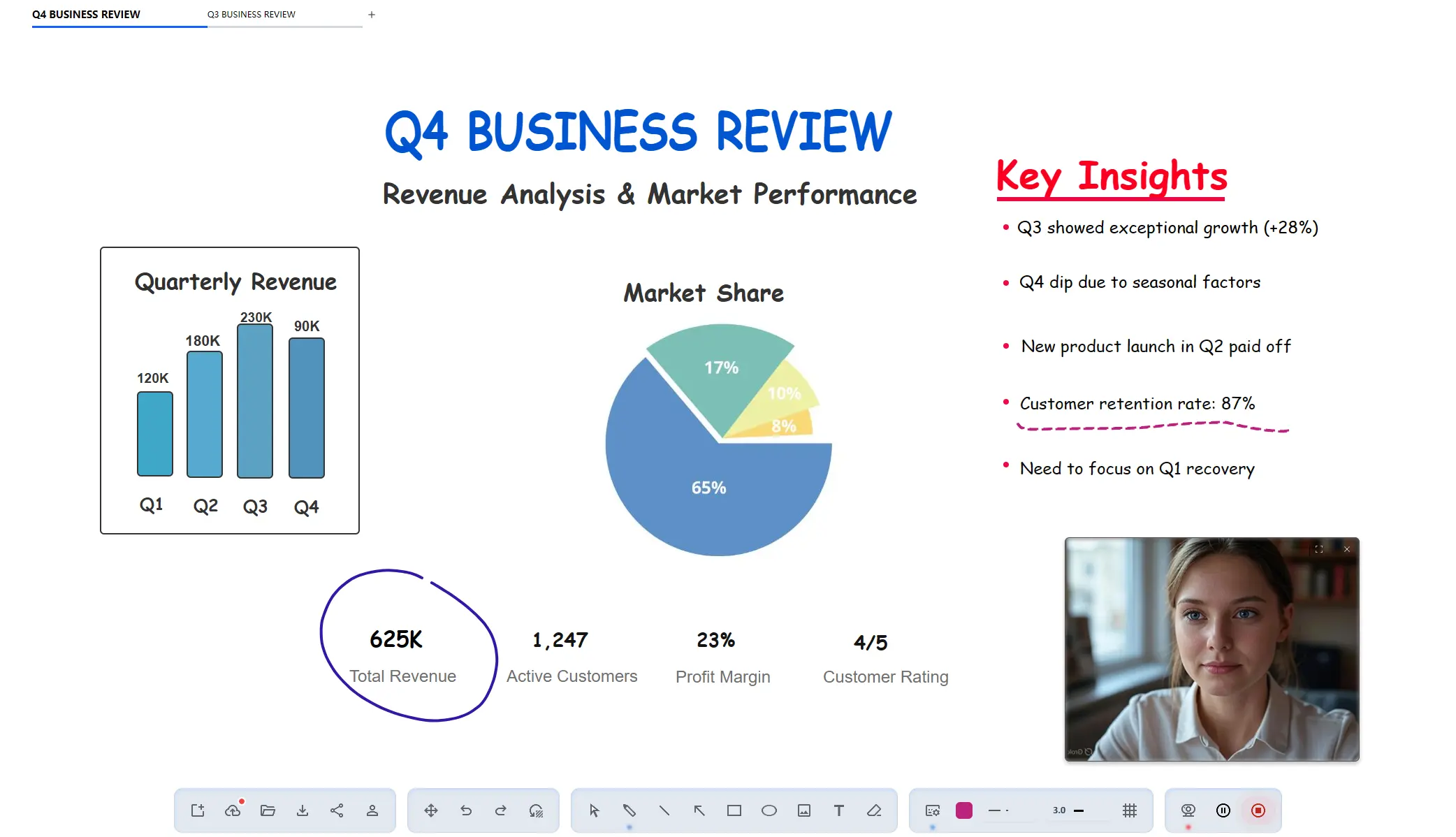
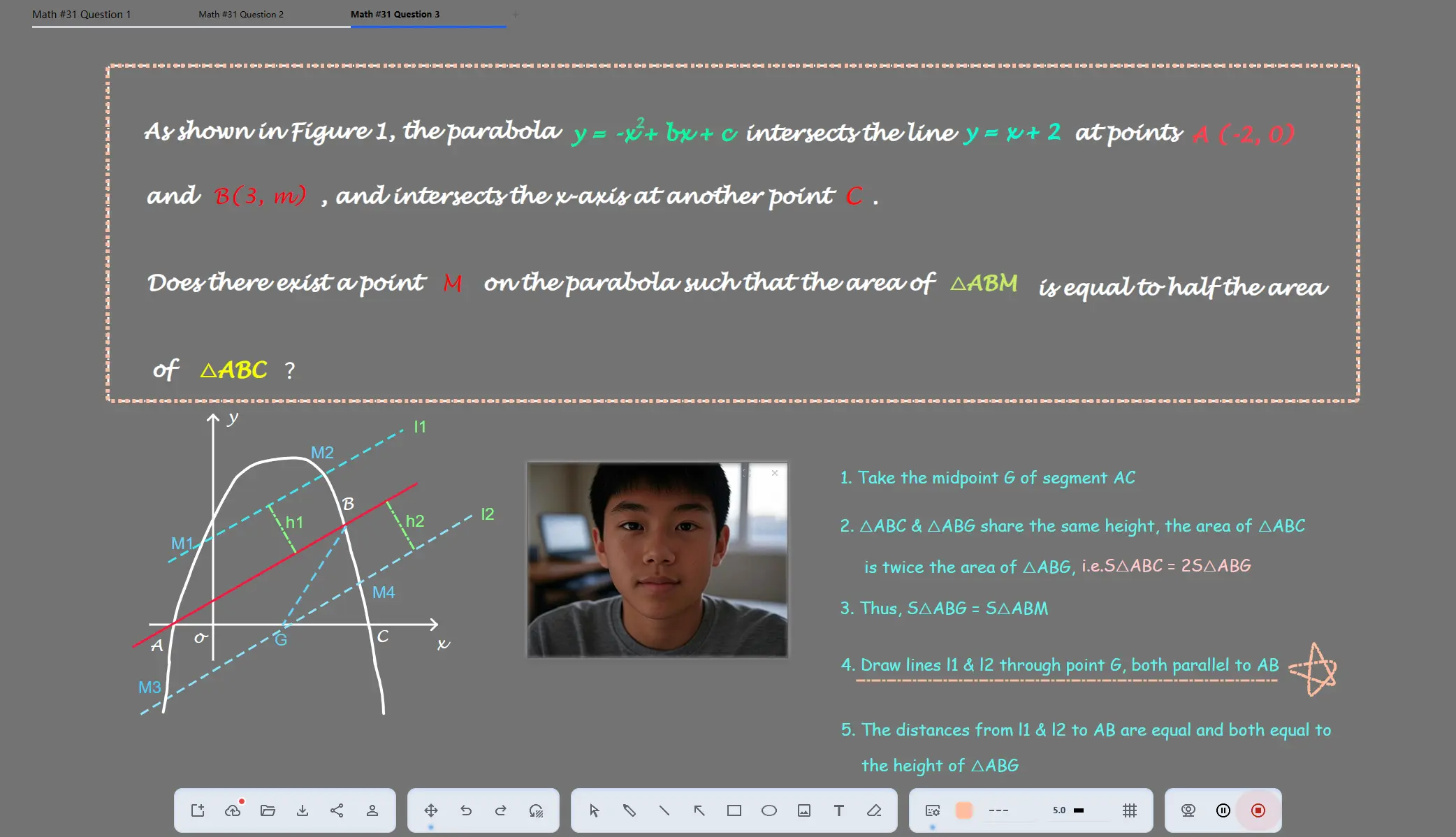
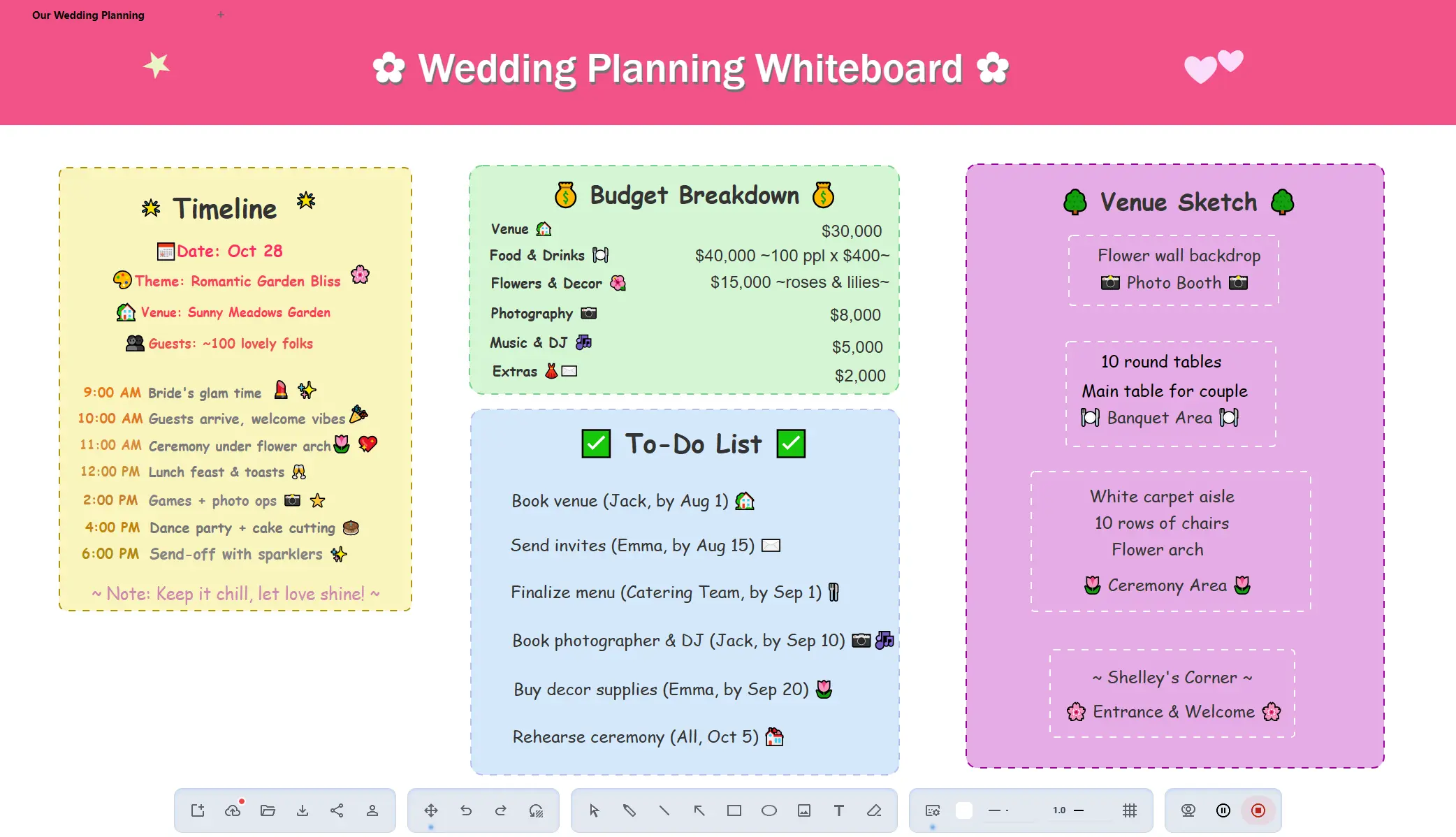
What You Get
Everything you need to sketch, explain, and share your ideas - without switching tools or losing time.
Unlimited Creative Canvas
Write and design with professional drawing tools including shapes, arrows, text, and image insertion. Multiple tabs let you organize complex presentations with seamless navigation between topics.
Professional Video Recording
Record high-quality screen captures with integrated webcam overlay. Present yourself alongside your whiteboard content for maximum engagement and personal connection with your audience.
Instant Cloud Sync & Sharing
Save your work to the cloud and generate shareable links instantly. Share with others or distribute your content with a single click - no file uploads or email attachments needed.
For Every Creator with Something to Explain
For Educators
Teach math, science, or languages with live diagrams and recorded explanations. Share videos or whiteboard links with your students.
For Product Teams
Sketch user flows, record feature walkthroughs, or explain designs - then instantly share with your team or clients.
For Content Creators
Make tutorials, YouTube videos, or online courses - right from your browser. Webcam overlay and screen recording built-in
Why Choose Whiteboard Recorder?
Discover how our tool goes beyond a basic whiteboard, offering smart, integrated features designed for modern creators.
Browser-Based, Zero Setup
No downloads, no installs. Access your whiteboard instantly from any modern browser.
Advanced Drawing Tools
Professional-grade toolset with customizable brushes, shapes, colors, and line styles.
Multi-Tab Projects
Work across multiple whiteboards in one project. Great for structured lessons or tutorials.
Integrated Webcam Recording
Capture your screen, webcam, and voice - all in one click. No need for third-party tools.
Cloud Sync & Sharing
Sync your projects to the cloud and share links with others for easy collaboration.
Flexible Subscription Options
Start with our generous free plan, then upgrade when you need extended recording time and advanced features. .
Testimonials

Sarah T.
"Whiteboard Recorder transformed my online classes. The recording feature lets me create engaging lessons!"

Mark R.
"Our team uses it for brainstorming. Cloud storage and sharing make collaboration so easy!"

Emily C.
"I love how fast it is. I can just log in, sketch my idea, record it, and send a link. My clients think it's magic."

James L.
"The intuitive tools and cloud features make Whiteboard Recorder my go-to for presentations!"
Works on Your Favorite Browser
Whiteboard Recorder runs smoothly on all modern browsers, ensuring you can create, record, and share from any device without installation. Get started instantly with no compatibility worries.




Pricing
Free Plan
Feature-limited
Full Whiteboard Features
Access to all drawing and annotation tools
Local Project Storage
Projects saved on your current device only
Limited Whiteboard Tabs
Up to 2 tabs per project
Basic Recording
Record up to 3 minutes per video
Premium Plan
Cloud Storage Access
Access your projects from any device, anywhere
Project Sharing
Share your whiteboard projects with others
Unlimited Whiteboard Tabs
Add as many tabs as you need in each project
Unlimited Recording
Record videos of any length without restrictions
Fequently Asked Questions
How is Whiteboard Recorder different from other online whiteboards or screen recorders I might already use?
Whiteboard Recorder uniquely combines a full-featured online whiteboard with robust screen recording capabilities, including a front-camera overlay, all seamlessly integrated and accessible directly within your browser. This means you can visually explain, narrate, and record your content in one intuitive flow, eliminating the need for separate tools and complex post-production editing.
Can I use this without a touchscreen or drawing tablet?
Absolutely! While drawing tablets provide the most natural experience, you can create professional content using just your mouse. Our tools are optimized for both input methods.
How does the video recording work?
We use your browser's built-in screen recording technology. You can record your screen activity, include webcam overlay, and capture audio simultaneously. The final video downloads directly to your computer.
What video formats are supported for download?
Recordings are saved as WebM files, which are compatible with all major video platforms and devices. Images can be downloaded as PNG files for maximum quality and compatibility.